Having forgotten your Apple ID password can be a frustrating experience, especially when you need to factory reset your iPad. While Apple’s security measures are designed to protect your device from unauthorized access, they can also pose a challenge when you’re the rightful owner. In this guide, we’ll explore two methods to factory reset your iPad without your Apple ID password: using iTunes or iCloud.
Method 1: Factory Resetting via iTunes
-
Connect Your iPad: Connect your iPad to your computer using a USB cable.
-
Enter Recovery Mode: For iPads without a Home button, press and hold the Top button. For iPads with a Home button, press and hold both the Home and Top buttons simultaneously.
-
Launch iTunes: Open iTunes on your computer. iTunes should automatically detect your iPad in recovery mode.
-
Initiate Restore: Click the “Restore” button in iTunes. iTunes will download and install the latest iPad software, effectively erasing all data and settings.
-
Set Up Your iPad: Once the restoration process is complete, follow the on-screen instructions to set up your iPad as a new device.
Method 2: Factory Resetting via iCloud
-
Access iCloud: Open a web browser and go to iCloud.com. Sign in using your Apple ID credentials.
-
Locate Find My: Click the “Find My” icon in the top menu bar.
-
Select Your iPad: From the list of devices, choose the iPad you want to reset.
-
Initiate Erase: Click the “Erase iPad” button and confirm your action. iCloud will remotely erase your iPad, removing all data and settings.
-
Set Up Your iPad: After the erase process, turn off your iPad and turn it back on. Follow the on-screen instructions to set up your iPad as a new device.
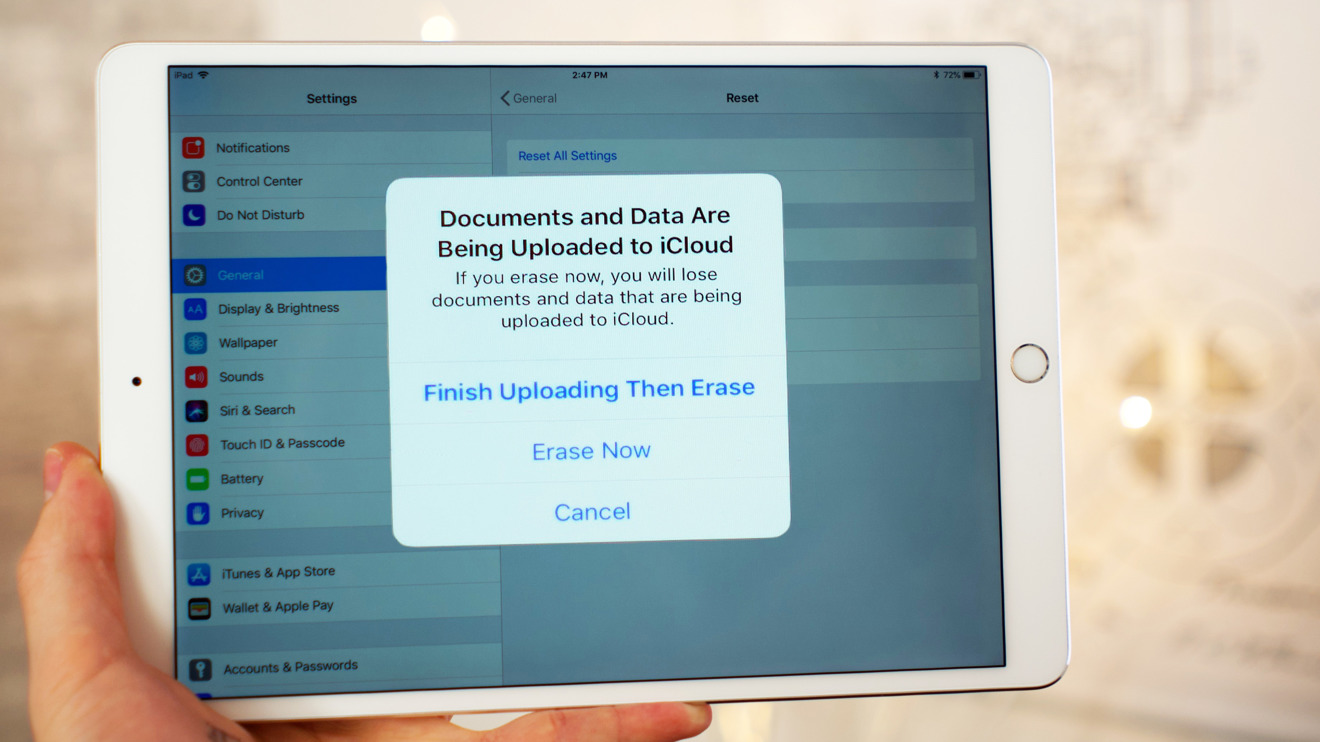
Conclusion
While forgetting your Apple ID password can be inconvenient, it doesn’t mean you’re left without options to factory reset your iPad. By following the methods outlined in this guide, you can effectively erase your iPad and start fresh without having to remember your Apple ID password.
Remember, it’s always a good practice to keep your Apple ID credentials secure and easily accessible to avoid such situations in the future.
You can choose the method that suits your situation and preference. However, you should be aware that factory resetting your iPad will delete all your data and settings, so you should backup your iPad before doing so.
Also, if you have enabled Activation Lock on your iPad, you will need to enter your Apple ID and password to activate your iPad after resetting it.
Finally, If you don’t remember your Apple ID and password, you may need to contact Apple support for help.
